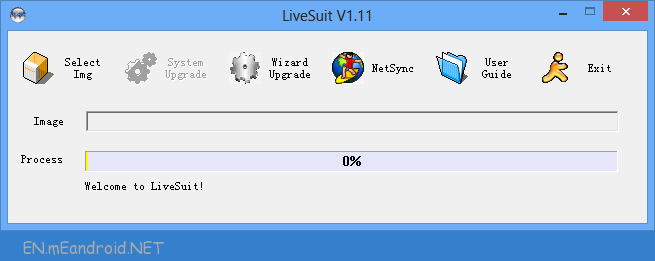Download LiveSuit Application Latest Version v1.1
Are you using a smartphone or tablet with Allwinner chipset? If yes are you looking for a quick way to flash stock firmware on your device? If yes is your answer again you are on the right page. Download LiveSuit from here, install it on your computer and flash stock firmware on your device quickly.
LiveSuit is a Windows utility tool that lets you flash stock ROM firmware on all devices with Allwinner chipset. Here you can download LiveSuit for Windows, Linux and Mac based computers.
LiveSuit Features
1) Supports All Allwinner Chipsets: If you own a smartphone or tablet with Allwinner chipset (A13, A10, A31, A20), you can use LiveSuit to flash stock firmware on your device.
2) Simple User Interface: Using this tool to flash the firmware on your device would be an easy task because of its simple UI. To flash the firmware, all you have to do is launch LiveSuit, load your firmware and “System Upgrade”.
3) Upgrade Instructions: If you are a newbie with no firmware flashing experience, you can use the LiveSuit Upgrade Wizard option to learn how to flash the firmware on your device.
4) Supports Windows, Linux And Mac OS: Unlike most flash tools that only supports Windows operating system, LiveSuit supports all three most prominent operating systems i.e., Windows, Linux and Mac OS.
Download LiveSuit
LiveSuit For Windows
LiveSuitPack1.11 – Latest Version
LiveSuit For Linux
LiveSuit_For_Linux64 – Latest Version
LiveSuit_For_Linux32 – Latest Version
LiveSuit For Mac OS
LiveSuitV305_For_MacOS – Latest Version
[*] How to use Live Suit: If in case you want to learn how to operate LiveSuit to flash firmware, then head over to the How to Flash stock rom using LiveSuit Application Page.
[*] Live Suit, is made to work for Allwinner A10, A13, A20, A31 chipset based devices only. And it may not work properly for other chipset.
Caution: During the system upgrade process your personal data will be lost permanently. So, backup your personal data from your device beforing flashing or upgrading your device.
Device Not Found Error: If you are getting Device Not Found error then it means your device is not correctly connected to the computer. Simply, re-insert the usb cable to the computer and device or try with another usb cable.
Credits: Live Suit is created by Allwinner Technology Co. LTD. Do, full credits goes to them for the tool.