How to repair write the IMEI numbers using SN Writer tool 2018
How to repair write the IMEI numbers using SN Writer tool
In this tutorial we will show you how to change or repair/write the IMEI for any smartphone based on Mediatek chipset, and actually we will do that with program called SN Writer tool. Don’t worry because it is very easy to do that just follow the next steps, and we do not answer for any possible problems.
Tutorial: write and generate IMEI using SN Write Tool for any MTK smartphone
In first step you need to download and extract the program on your computer, and you can download from here.
Step 2: now open the program Writer.exe.
Step 3: now you need to click on ComPort settings and you need to choose USB VCOM.
Step 4: Of course for Target Type you will need to choose smartphone.
Step 5: Now you need to click on System Config.
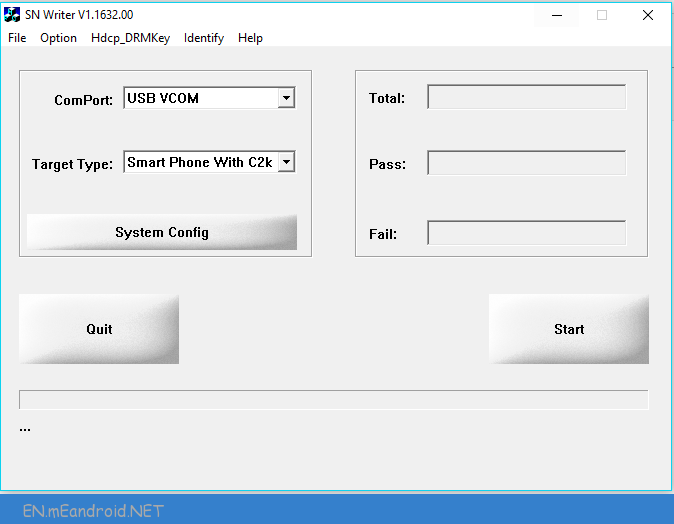
Step 6: After the loading is done, then you’ll need to select Wifi Address, IMEI, and BT Address in Write Option.
Step 7: Also keep in mind if you have dual-sim smartphone then you need to select Dual IMEI option, or if you have a single SIM smartphone then in this situation you don’t need to select anything.
Step 8: After that you will need to under the Database File option add required files AP_DB and MD1_DB, and don’t forget that all files comes with firmware of your smartphone.
Step 9: Click save button now.
Step 10: Click start button now.
Step 11: Now you will need to write all required address for IME1, IME2, Bluetooth and Wifi, and then click ok.
Step 12: At this moment you can connect your smartphone through USB, but you’ll need to do that after you turn off your phone and remove the battery.
Step 13: After IMEI writing is finished, you will receive Green Pass message.
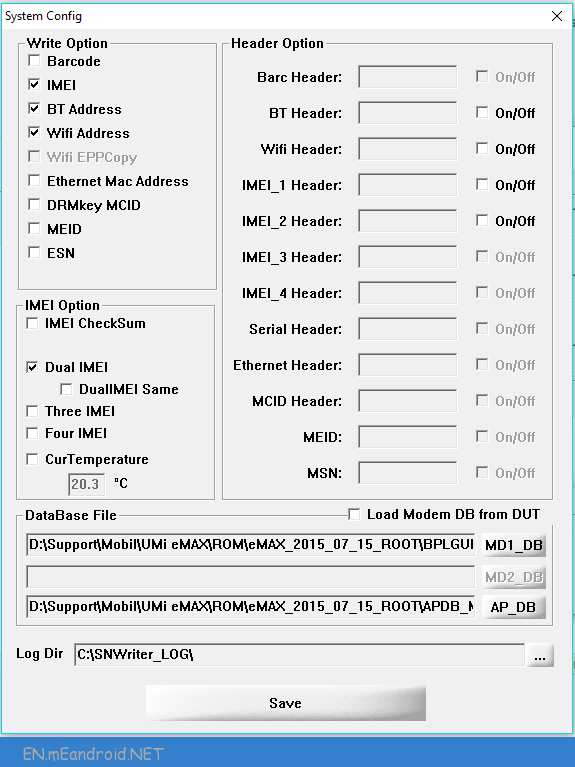

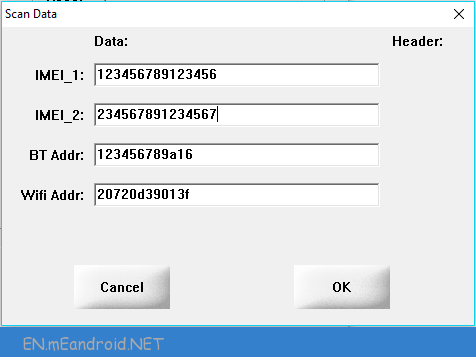
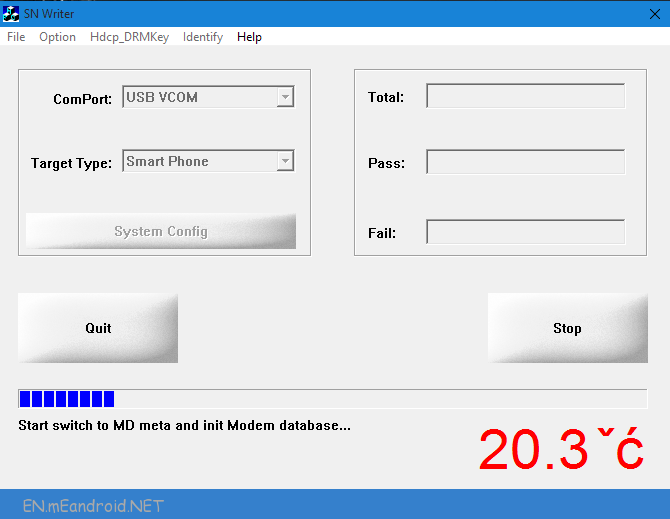
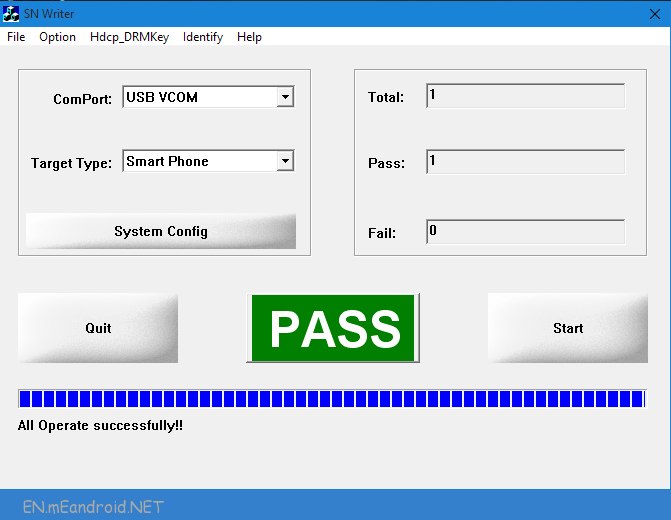
[…] flashing the stock firmware on Spreadtrum Device, you may need to flash the IMEI also, for that use WriteIMEI or Read&Write Tool to Flash IMEI on Spreadtrum […]
[…] flashing the stock firmware on Spreadtrum Device, you may need to flash the IMEI also, for that use WriteIMEI or Read&Write Tool to Flash IMEI on Spreadtrum […]
[…] flashing the stock firmware on Spreadtrum Device, you may need to flash the IMEI also, for that use WriteIMEI or Read&Write Tool to Flash IMEI on Spreadtrum […]
[…] flashing the stock firmware on Spreadtrum Device, you may need to flash the IMEI also, for that use WriteIMEI or Read&Write Tool to Flash IMEI on Spreadtrum […]
[…] flashing the stock firmware on Spreadtrum Device, you may need to flash the IMEI also, for that use WriteIMEI or Read&Write Tool to Flash IMEI on Spreadtrum […]
[…] How to Flash IMEI: After flashing the firmware on your Mediatek Device, maybe you need to follow How to Flash IMEI using SN Write Tool to fix the IMEI on your CoolPad 7231 […]
[…] How to Flash IMEI: After flashing the firmware on your Mediatek Device, maybe you need to follow How to Flash IMEI using SN Write Tool to fix the IMEI on your CoolPad 7270 […]
[…] How to Flash IMEI: After flashing the firmware on your Mediatek Device, maybe you need to follow How to Flash IMEI using SN Write Tool to fix the IMEI on your CoolPad 7295 […]
[…] How to Flash IMEI: After flashing the firmware on your Mediatek Device, maybe you need to follow How to Flash IMEI using SN Write Tool to fix the IMEI on your CoolPad 7296 […]
[…] Driver may not work with SN Write Tool 2018 to Flash IMEI on mediatek […]
[…] Drivers are tested working with WriteIMEI Tool to Flash IMEI on spreadtrum […]
[…] How to Flash IMEI: After flashing the firmware on your Mediatek Device, maybe you need to follow How to Flash IMEI using SN Write Tool to fix the IMEI on your Coolpad 1841 C0 […]
[…] flashing the stock firmware on Spreadtrum Device, you may need to flash the IMEI also, for that use WriteIMEI or Read&Write Tool to Flash IMEI on Spreadtrum […]
[…] flashing the stock firmware on Spreadtrum Device, you may need to flash the IMEI also, for that use WriteIMEI or Read&Write Tool to Flash IMEI on Spreadtrum […]
[…] flashing the stock firmware on Spreadtrum Device, you may need to flash the IMEI also, for that use WriteIMEI or Read&Write Tool to Flash IMEI on Spreadtrum […]
[…] flashing the stock firmware on Spreadtrum Device, you may need to flash the IMEI also, for that use WriteIMEI or Read&Write Tool to Flash IMEI on Spreadtrum […]
[…] How to Flash IMEI: After flashing the firmware on your Mediatek Device, maybe you need to follow How to Flash IMEI using SN Write Tool to fix the IMEI on your Coolpad 7230S […]
[…] How to Flash IMEI: After flashing the firmware on your Mediatek Device, maybe you need to follow How to Flash IMEI using SN Write Tool to fix the IMEI on your CoolPad 7231 […]
[…] How to Flash IMEI: After flashing the firmware on your Mediatek Device, maybe you need to follow How to Flash IMEI using SN Write Tool to fix the IMEI on your CoolPad 7235 […]
[…] How to Flash IMEI: After flashing the firmware on your Mediatek Device, maybe you need to follow How to Flash IMEI using SN Write Tool to fix the IMEI on your CoolPad 7232 […]
[…] How to Flash IMEI: After flashing the firmware on your Mediatek Device, maybe you need to follow How to Flash IMEI using SN Write Tool to fix the IMEI on your CoolPad 7296 […]
[…] How to Flash IMEI: After flashing the firmware on your Mediatek Device, maybe you need to follow How to Flash IMEI using SN Write Tool to fix the IMEI on your Coolpad 7296S […]
[…] flashing the stock firmware on Spreadtrum Device, you may need to flash the IMEI also, for that use WriteIMEI or Read&Write Tool to Flash IMEI on Spreadtrum […]
[…] How to Flash IMEI: After flashing the firmware on your Mediatek Device, maybe you need to follow How to Flash IMEI using SN Write Tool to fix the IMEI on your Alcatel 3X 5058I […]
[…] How to Flash IMEI: After flashing the firmware on your Mediatek Device, maybe you need to follow How to Flash IMEI using SN Write Tool to fix the IMEI on your Alcatel 5011A […]
[…] How to Flash IMEI: After flashing the firmware on your Mediatek Device, maybe you need to follow How to Flash IMEI using SN Write Tool to fix the IMEI on your Alcatel One Touch 4017F […]
[…] How to Flash IMEI: After flashing the firmware on your Mediatek Device, maybe you need to follow How to Flash IMEI using SN Write Tool to fix the IMEI on your Alcatel OneTouch 4018A […]
[…] How to Flash IMEI: After flashing the firmware on your Mediatek Device, maybe you need to follow How to Flash IMEI using SN Write Tool to fix the IMEI on your Alcatel One Touch 4030A […]
[…] How to Flash IMEI: After flashing the firmware on your Mediatek Device, maybe you need to follow How to Flash IMEI using SN Write Tool to fix the IMEI on your Alcatel One Touch 4030D […]
[…] How to Flash IMEI: After flashing the firmware on your Mediatek Device, maybe you need to follow How to Flash IMEI using SN Write Tool to fix the IMEI on your Alcatel One Touch 4032X […]
[…] How to Flash IMEI: After flashing the firmware on your Mediatek Device, maybe you need to follow How to Flash IMEI using SN Write Tool to fix the IMEI on your Alcatel One Touch 5036A […]
[…] How to Flash IMEI: After flashing the firmware on your Mediatek Device, maybe you need to follow How to Flash IMEI using SN Write Tool to fix the IMEI on your Alcatel One Touch 6010D […]
[…] How to Flash IMEI: After flashing the firmware on your Mediatek Device, maybe you need to follow How to Flash IMEI using SN Write Tool to fix the IMEI on your Alcatel One Touch 6010X […]
[…] How to Flash IMEI: After flashing the firmware on your Mediatek Device, maybe you need to follow How to Flash IMEI using SN Write Tool to fix the IMEI on your Alcatel One Touch Glory 2S Pro 4011X […]
[…] How to Flash IMEI: After flashing the firmware on your Mediatek Device, maybe you need to follow How to Flash IMEI using SN Write Tool to fix the IMEI on your Alcatel One Touch I215X […]
[…] How to Flash IMEI: After flashing the firmware on your Mediatek Device, maybe you need to follow How to Flash IMEI using SN Write Tool to fix the IMEI on your Alcatel One Touch I216X […]
[…] How to Flash IMEI: After flashing the firmware on your Mediatek Device, maybe you need to follow How to Flash IMEI using SN Write Tool to fix the IMEI on your Alcatel One Touch Idol 6030X […]
[…] How to Flash IMEI: After flashing the firmware on your Mediatek Device, maybe you need to follow How to Flash IMEI using SN Write Tool to fix the IMEI on your Lenovo A Plus A1010a20 […]
[…] How to Flash IMEI: After flashing the firmware on your Mediatek Device, maybe you need to follow How to Flash IMEI using SN Write Tool to fix the IMEI on your Lenovo A60 Plus […]
[…] flashing the stock firmware on Spreadtrum Device, you may need to flash the IMEI also, for that use WriteIMEI or Read&Write Tool to Flash IMEI on Spreadtrum […]
[…] How to Flash IMEI: After flashing the firmware on your Mediatek Device, maybe you need to follow How to Flash IMEI using SN Write Tool to fix the IMEI on your Lenovo A269 […]
[…] How to Flash IMEI: After flashing the firmware on your Mediatek Device, maybe you need to follow How to Flash IMEI using SN Write Tool to fix the IMEI on your Lenovo A269i […]
[…] flashing the stock firmware on Spreadtrum Device, you may need to flash the IMEI also, for that use WriteIMEI or Read&Write Tool to Flash IMEI on Spreadtrum […]
[…] flashing the stock firmware on Spreadtrum Device, you may need to flash the IMEI also, for that use WriteIMEI or Read&Write Tool to Flash IMEI on Spreadtrum […]
[…] How to Flash IMEI: After flashing the firmware on your Mediatek Device, maybe you need to follow How to Flash IMEI using SN Write Tool to fix the IMEI on your Lenovo A308T […]
[…] How to Flash IMEI: After flashing the firmware on your Mediatek Device, maybe you need to follow How to Flash IMEI using SN Write Tool to fix the IMEI on your Lenovo A319 […]
[…] How to Flash IMEI: After flashing the firmware on your Mediatek Device, maybe you need to follow How to Flash IMEI using SN Write Tool to fix the IMEI on your Lenovo A369i […]
[…] flashing the stock firmware on Spreadtrum Device, you may need to flash the IMEI also, for that use WriteIMEI or Read&Write Tool to Flash IMEI on Spreadtrum […]
[…] flashing the stock firmware on Spreadtrum Device, you may need to flash the IMEI also, for that use WriteIMEI or Read&Write Tool to Flash IMEI on Spreadtrum […]
[…] How to Flash IMEI: After flashing the firmware on your Mediatek Device, maybe you need to follow How to Flash IMEI using SN Write Tool to fix the IMEI on your Lenovo A680 […]
[…] How to Flash IMEI: After flashing the firmware on your Mediatek Device, maybe you need to follow How to Flash IMEI using SN Write Tool to fix the IMEI on your Lenovo A6000-L […]
[…] How to Flash IMEI: After flashing the firmware on your Mediatek Device, maybe you need to follow How to Flash IMEI using SN Write Tool to fix the IMEI on your Lenovo A6600 Plus A6600a40 […]
[…] How to Flash IMEI: After flashing the firmware on your Mediatek Device, maybe you need to follow How to Flash IMEI using SN Write Tool to fix the IMEI on your Lenovo A6600d40 […]
[…] How to Flash IMEI: After flashing the firmware on your Mediatek Device, maybe you need to follow How to Flash IMEI using SN Write Tool to fix the IMEI on your Lenovo A7000A […]
[…] How to Flash IMEI: After flashing the firmware on your Mediatek Device, maybe you need to follow How to Flash IMEI using SN Write Tool to fix the IMEI on your Lenovo IdeaTab A1000-G […]
[…] How to Flash IMEI: After flashing the firmware on your Mediatek Device, maybe you need to follow How to Flash IMEI using SN Write Tool to fix the IMEI on your Lenovo IdeaTab A1000-LF […]
[…] How to Flash IMEI: After flashing the firmware on your Mediatek Device, maybe you need to follow How to Flash IMEI using SN Write Tool to fix the IMEI on your Lenovo IdeaTab S6000L […]
[…] How to Flash IMEI: After flashing the firmware on your Mediatek Device, maybe you need to follow How to Flash IMEI using SN Write Tool to fix the IMEI on your Lenovo K3 Note […]
[…] How to Flash IMEI: After flashing the firmware on your Mediatek Device, maybe you need to follow How to Flash IMEI using SN Write Tool to fix the IMEI on your Lenovo K3 Note Music K50a40 […]
[…] How to Flash IMEI: After flashing the firmware on your Mediatek Device, maybe you need to follow How to Flash IMEI using SN Write Tool to fix the IMEI on your Lenovo K4 Note A7010a48 […]
[…] How to Flash IMEI: After flashing the firmware on your Mediatek Device, maybe you need to follow How to Flash IMEI using SN Write Tool to fix the IMEI on your Lenovo K5 Note A7020A40 […]
[…] How to Flash IMEI: After flashing the firmware on your Mediatek Device, maybe you need to follow How to Flash IMEI using SN Write Tool to fix the IMEI on your Lenovo Tab A7-30 A3300HV […]
[…] How to Flash IMEI: After flashing the firmware on your Mediatek Device, maybe you need to follow How to Flash IMEI using SN Write Tool to fix the IMEI on your Lenovo Tab A10-80HC […]
[…] How to Flash IMEI: After flashing the firmware on your Mediatek Device, maybe you need to follow How to Flash IMEI using SN Write Tool to fix the IMEI on your Lenovo Vibe B A2016b31 […]
[…] How to Flash IMEI: After flashing the firmware on your Mediatek Device, maybe you need to follow How to Flash IMEI using SN Write Tool to fix the IMEI on your Lenovo Vibe S1 […]
[…] How to Flash IMEI: After flashing the firmware on your Mediatek Device, maybe you need to follow How to Flash IMEI using SN Write Tool to fix the IMEI on your Lenovo Yoga 8 B6000 […]
[…] How to Flash IMEI: After flashing the firmware on your Mediatek Device, maybe you need to follow How to Flash IMEI using SN Write Tool to fix the IMEI on your Lenovo Yoga Tablet 10 B8000 […]
[…] How to Flash IMEI: After flashing the firmware on your Mediatek Device, maybe you need to follow How to Flash IMEI using SN Write Tool to fix the IMEI on your Blu Advance 3.5 D161B […]
[…] How to Flash IMEI: After flashing the firmware on your Mediatek Device, maybe you need to follow How to Flash IMEI using SN Write Tool to fix the IMEI on your Blu Advance 4.0 […]
[…] flashing the stock firmware on Spreadtrum Device, you may need to flash the IMEI also, for that use WriteIMEI or Read&Write Tool to Flash IMEI on Spreadtrum […]
[…] How to Flash IMEI: After flashing the firmware on your Mediatek Device, maybe you need to follow How to Flash IMEI using SN Write Tool to fix the IMEI on your Blu Advance 4.0 L A010U […]
[…] How to Flash IMEI: After flashing the firmware on your Mediatek Device, maybe you need to follow How to Flash IMEI using SN Write Tool to fix the IMEI on your Blu Advance 5.0 D030UX […]
[…] How to Flash IMEI: After flashing the firmware on your Mediatek Device, maybe you need to follow How to Flash IMEI using SN Write Tool to fix the IMEI on your Blu Advance D262A […]
[…] How to Flash IMEI: After flashing the firmware on your Mediatek Device, maybe you need to follow How to Flash IMEI using SN Write Tool to fix the IMEI on your Blu Dash 3.5 D171A […]
[…] How to Flash IMEI: After flashing the firmware on your Mediatek Device, maybe you need to follow How to Flash IMEI using SN Write Tool to fix the IMEI on your Blu Dash 4.0 D261A […]
[…] How to Flash IMEI: After flashing the firmware on your Mediatek Device, maybe you need to follow How to Flash IMEI using SN Write Tool to fix the IMEI on your Blu Dash L3 D931 […]
[…] How to Flash IMEI: After flashing the firmware on your Mediatek Device, maybe you need to follow How to Flash IMEI using SN Write Tool to fix the IMEI on your Blu Dash X D010U […]
[…] How to Flash IMEI: After flashing the firmware on your Mediatek Device, maybe you need to follow How to Flash IMEI using SN Write Tool to fix the IMEI on your Tecno Boom J8 […]
[…] How to Flash IMEI: After flashing the firmware on your Mediatek Device, maybe you need to follow How to Flash IMEI using SN Write Tool to fix the IMEI on your Tecno Camon C9 […]
[…] How to Flash IMEI: After flashing the firmware on your Mediatek Device, maybe you need to follow How to Flash IMEI using SN Write Tool to fix the IMEI on your Tecno D3 […]
[…] How to Flash IMEI: After flashing the firmware on your Mediatek Device, maybe you need to follow How to Flash IMEI using SN Write Tool to fix the IMEI on your Tecno F5 […]
[…] How to Flash IMEI: After flashing the firmware on your Mediatek Device, maybe you need to follow How to Flash IMEI using SN Write Tool to fix the IMEI on your Tecno P6 […]
[…] How to Flash IMEI: After flashing the firmware on your Mediatek Device, maybe you need to follow How to Flash IMEI using SN Write Tool to fix the IMEI on your Tecno Phantom 5 […]
Thanks for writing such a great article about of how to repair imei numbers. When you will be publish next update?