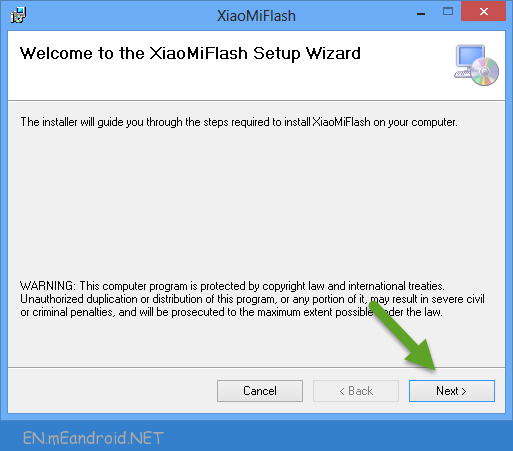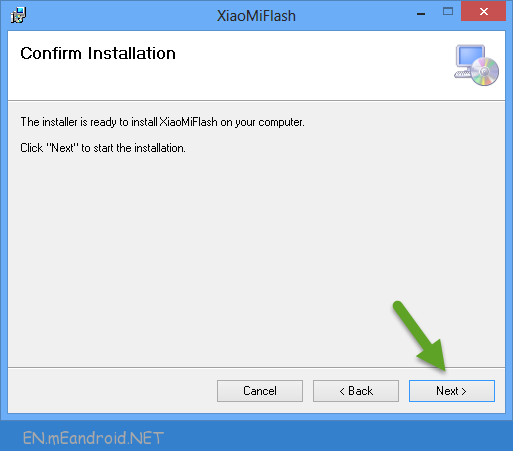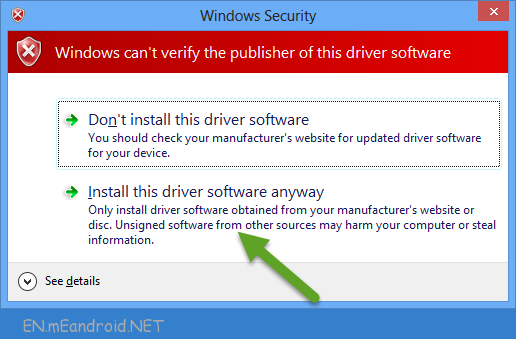Download Xiaomi Mi Flash Tool 2022
Are you using a Xiaomi smartphone or tablet? If yes, are you looking for an easy way to flash the firmware on your device? If yes is your answer again, you should download Xiaomi Mi Flash Tool from here and use it to flash the firmware. With the help of Xiaomi Mi Flash Tool, you can flash Fastboot files on any Xiaomi smartphone or tablet.
Xiaomi Mi Flash Tool Features:
1) Easy Installer: Xiaomi Mi Flash Tool comes as an easy installer (.exe or .msi). You can install this tool on your computer by clicking on the .exe or .msi file. ADB Tool, Mi Tool, and drivers are all included in this tool’s installer package.
2) In-built USB Driver: The Xiaomi Mi Flash tool has Microsoft RNDIS and MTP, Qualcomm USB Serial, and Google ADB drivers. So, after installing this tool, you don’t have to install USB drivers separately.
3) Three Flashing Options: Unlike other flashing tools, Xiaomi Mi Flash comes with three flashing options, i.e., “Flash All Except Data & Storage, “Flash All Except Storage,” and “Flash All. “You can flash the firmware on your Xiaomi device using all of these three methods, but we recommend you to use the “Flash All Except Storage” option.
Download Xiaomi Mi Flash (All Versions)
Xiaomi Flash Tool is compatible with all versions of Windows OS, including Windows XP to Windows 11 (x32 or x64 bit). If in case you were looking for the latest version of the Xiaomi Flash Tool, then use the following links to get it on your computer:
v20130420: MiFlash20130420.zip (installer)
v20140509: MiFlash20140509.zip (installer)
v20141107: MiFlash20141117.zip (installer)
v20150601: MiFlash20150601.zip (installer)
v20150731: MiFlash20150731.zip (installer)
v20151028: MiFlash20151028.zip (installer)
v20160401: MiFlash20160401.zip (portable)
v20160830: MiFlash20160830.zip (installer)
v20161222: MiFlash20161222.zip (installer)
v20170425: MiFlash20170425.zip (installer)
v20171212: MiFlash20171212.zip (portable)
v20180528: MiFlash20180528.zip (portable)
v20181115: MiFlash20181115.zip (portable)
v20191030: MiFlash20191030.zip (portable)
v20191111: MiFlash20191111.zip (portable)
v20191206: MiFlash20191206.zip (portable)
v20200314: MiFlash20200314.zip (portable)
v20210226: MiFlash20210226.zip (portable) – Latest
How To Install Xiaomi Mi Flash Tool In Your Computer
1) To get started, download the Mi Flash Tool zip file from the link given above and extract it to your computer.
2) Now, open up the extracted folder and click on the “.exe” or “.msi” installer file to launch the installation wizard.
3) Once you click on the installer file, the Xiaomi Flash Tool installation wizard window will open up. Now click on “Next. “
4) In the next window, choose your “Destination Folder” to install Mi Flash Tool and click on “Next. “
5) Now, you will see the “Confirmation” window. Click “Next” to begin the installation process.
6) During the installation process, you will get a Windows Security prompt. In it, click on “Install this driver software anyway. “
7) The installer will take a minute or two to install the Flash tool, and once it is finished, you will see the “Installation Complete” window.
That’s it. Now you have successfully finished installing Xiaomi Mi Flash Tool on your computer.
How to Use: If you want to learn to use the tool to flash the stock firmware, then head over to How to use Xiaomi Mi Flash Tool page.